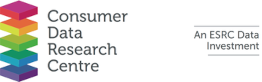CDRC API Home Page
Welcome to the CDRC API Information Portal. You can find information about how to access the CDRC API and its data and resources here.
Introduction - About the CDRC API
The CDRC API is a repository of datasets of geographical data prepared by CDRC for the consumption of academic, public sector and private sector clients and colleagues.
The API is constructed to OpenAPI Specification Version 3 which provides a secure and easy to use interface which is platform and programming language agnostic.
CDRC Datasets
Currently available datasets that populate the API are listed here. You can access and download the source data by following the links below.
AHAHInputs (Access to Healthy Assets & Hazards Input Data)
AHAHOverallIndexDomain (Access to Healthy Assets & Hazards)
COWZUK (Classification of Workplace Zones)
IMD (Index of Multiple Deprivation)
IUC (Internet User Classification)
LOACClassification (London Output Area Classification)
LOACInputData (London Output Area Input Data)
LWZCClassification (London Workplace Zone Classification)
MODUMClassificationEW (Classification of Multidimensional Open Data of Urban Morphology)
Register for a CDRC API Account
The CDRC API is not open access - you will first need to register for an account before you can use the API resources.
Logging in to the API
To access the data in the CDRC API you will first need to log in to be issued with a JSON Web Token. You can then use this token to authorise your subsequent API data requests and gain access to your required dataset.
A login request may look something like the following:
POST /Login HTTP/1.1
Host: https://api.cdrc.ac.uk
Accept: application/json
Content-Type: application/json
{
"username": "dsmith",
"password": "APIGuru1"
}
cURL Method:
curl -X 'POST' \'https://api.cdrc.ac.uk/Login' \
-H 'accept: application/json' \
-H 'Content-Type: application/json' \
-d '{
"username": "dsmith",
"password": "APIGuru1"
}'
If successful, the response body returned from the server will look something like the following:
{
"token": "12345abcdef",
"message": "Login successful"
}
You can now use your returned token value to access the datasets.
Accessing API Data
With your token supplied when you successfully log in you can now access the data.
You can input the token into the header section of your request using the following format:
Header Name: Authorization
For the value: input 'Bearer' then [space] and then your token value.
An example: "Bearer 12345abcdef"
Accessing data by a single value search term - GET method
An example using the API's IUC dataset, searched by a single postcode:
GET /v1/IUC2018/PostCode?postCode=L693BX HTTP/1.1
Host: https://api.cdrc.ac.uk
Accept: application/json
Authorization: Bearer 12345abcdef
cURL Method:
curl -X 'GET' \'https://api.cdrc.ac.uk/v1/IUC2018/PostCode?postCode=L693BX' \
-H 'accept: application/json' \
-H 'Authorization: Bearer 12345abcdef'
Accessing data by a multiple value search terms - POST method
An example using the API's IUC dataset, searched by multiple postcodes:
POST /v1/IUC2018/PostCodes HTTP/1.1
Host: https://api.cdrc.ac.uk
Accept: application/json
Content-Type: application/json
[
"L693BX",
"LS29JT"
]
cURL Method:
curl -X 'POST' \'https://api.cdrc.ac.uk/v1/IUC2018/PostCodes' \
-H 'accept: application/json' \
-H 'Authorization: Bearer 12345abcdef' \
-H 'Content-Type: application/json' \
-d '[
"L693BX",
"LS29JT"
]'
Swagger Interface to the CDRC API
The CDRC API is equipped with the Swagger Foundation documentation framework.
You can view a detailed list of all the currently available CDRC API implementation endpoints in the Swagger interface and use this interface to aid you in developing programmatic interfaces to the API resources.